Dear Valued Partner,
As you may have heard, select Lenovo consumer notebooks shipped after September 2014 included Superfish Visual Discovery software as a shopping aid to customers. Superfish is a TrustE certified third-party software vendor, with offices in Palo Alto, CA.
User feedback on the software was not positive and we received some reports of security concerns.
Please note that Lenovo has NOT loaded this software on any ThinkPad notebooks, nor any desktops, tablets, workstations, servers or smartphones. The only impacted models are the following consumer notebook series: Z-series, Y-Series, U-Series, G-Series, S-Series, Flex-Series, Yoga, Miix and E-Series. If you use any of these Lenovo consumer models in your enterprise, please refer to the Customer Support information below.
While this software does not impact the models typically used by businesses, we wanted to let you know that we take user feedback seriously at Lenovo. We know that millions of people rely on our devices every day, and it is our responsibility to deliver quality, reliability, innovation and security to each and every customer. We make every effort to provide a great user experience for our customers.
We recognize that the Superfish software has caused concern. Lenovo has taken steps to address that concern.
Though we do not condone Lenovo's decision to install suspicious software, we should note that when we run malware scans on new computers from almost any manufacturer, suspicious files and malware-associated bloatware is discovered. It is a good idea to remove unwanted software and/or scan your new devices for malware-associated files when you get it.
InfinIT Technology Group
•
Superfish has completely disabled server side interactions (since January) on all Lenovo products so that the software is no longer active.
•
Lenovo has stopped preloading the software and will not preload this software again in the future.
•
Lenovo has provided instructions for uninstalling this software and will soon provide a software removal patch.
For more information on this, or for instructions on Superfish software removal, please visit http://support.lenovo.com/us/en/product_security/superfish.
We appreciate your confidence in Lenovo.


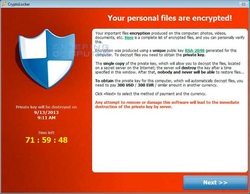

 RSS Feed
RSS Feed